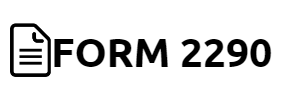Guide to File IRS Form 2290 Online

Experience the Ease of Filing Your 2290 Form Online with Fillable PDFs
When it comes to filing your IRS Form 2290 online, convenience and accuracy are key. With the help of fillable PDF templates, you can now breeze through the process with ease. Discover the main advantages of using fillable PDFs and learn how to file your 2290 form correctly, while avoiding common mistakes.
Why Choose Fillable PDFs for Your Form 2290 Online?
Fillable PDF templates have revolutionized the way we approach paperwork. Their user-friendly design and interactive features make completing your IRS 2290 online a hassle-free experience. Here are the main advantages of using a fillable PDF:
- Effortless data entry
Simply click on the field and start typing – no more struggling with handwriting or typewriters. - Greater accuracy
Built-in validation checks and automatic calculations minimize the risk of errors. - Easy editing
Make changes quickly and efficiently without having to start from scratch. - Save and share
Store your completed form electronically and share it with others instantly.
Master the Art of Filling Out Your IRS 2290 Online
Follow these simple guidelines to ensure your form is completed accurately and efficiently:
- Verify your tax identification number (TIN) and employer identification number (EIN).
- Specify the tax period for which you are filing.
- Provide accurate vehicle information, including the vehicle identification number (VIN) and taxable gross weight.
- Determine your tax liability, taking into account any suspended vehicles or credits.
- Sign and date the form electronically – no need for physical signatures or stamps.
A Step-by-Step Guide to Filing Your File 2290 Online
Now that you know the rules, it's time to put them into practice. Follow these steps to file your IRS Form 2290 online with ease:
- Download the fillable 2290 template from a reputable website.
- Complete the form, following the guidelines mentioned above.
- Save your completed form as a PDF file.
- Submit your Form 2290 online through the IRS e-filing system or an authorized e-file provider.
- Receive your stamped Schedule 1 as proof of payment – ready to be printed, stored, or shared as needed.
Avoid These Common Pitfalls When Filing Your IRS Form 2290 Online
While the process may be straightforward, it's still essential to keep an eye out for potential errors. Watch out for these common mistakes:
- Incorrect TIN or EIN
Double-check your tax identification numbers to avoid delays or rejections. - Miscalculated tax liability
Ensure that your calculations are accurate and account for any credits or suspended vehicles. - Outdated vehicle information
Update your VIN and taxable gross weight as needed to reflect any changes. - Missed deadlines
Stay on top of filing deadlines to avoid penalties or late fees.
With these tips in mind, filing your 2290 form online with a fillable PDF will be a breeze. Say goodbye to the stress of tax season and embrace the convenience of digital paperwork!
Latest News